How do I make changes to my subscription?Updated 15 days ago
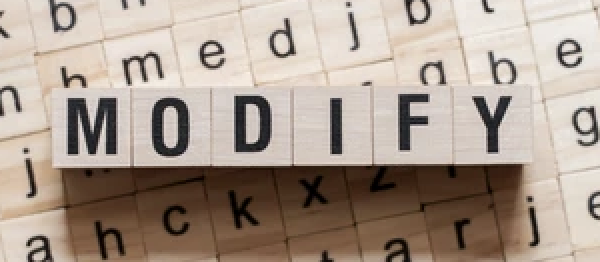
To modify your subscription, simply log in to your account on our website: Subscribe and Save Loginand navigate to "My Subscriptions". From there, choose the supplement subscription you wish to adjust and click on "Manage Subscription". You can then make the necessary adjustments to each product in your subscription account.
*Please note that adjustments to each supplement product must be made individually. If you need to change the date, quantity, or frequency for all products in your subscription, you will need to adjust each one separately.
Need to skip your upcoming subscription? No problem!

Sign into your account on our website www.aspirenutrition.com and click on "Manage Subscriptions". At the top as seen in the example below, you can adjust multiple items at one time:
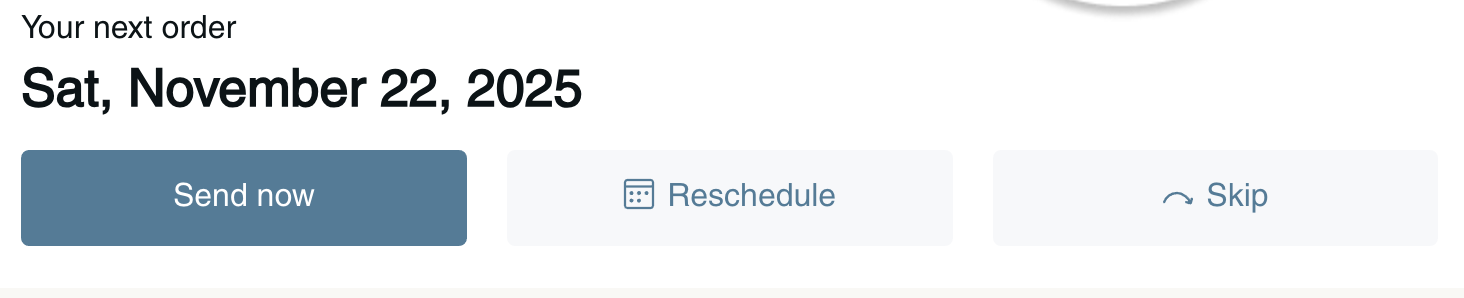
To change just one item in your subscription, click on the supplement subscription you want to adjust, you will click on "manage this subscription". At this point you can reschedule or skip the supplement. You also have the option to adjust the frequency during this step (30, 60, 90, 120 days).
Need to cancel your Subscription?

To cancel your subscription, click on "Manage this Subscription" under the product name.
Scroll to the bottom and click on "Cancel Subscription." Next, you will be asked if you want to pause the subscription for 1, 2, or 3 months, or cancel the subscription. Click on "Cancel Subscription." Then you must select the reason why you want to cancel and click on "I'd like to cancel." On the next page, you will be able to complete the cancellation by clicking one last time on "Cancel Subscription."
Your subscription is not canceled until you see the confirmation message.
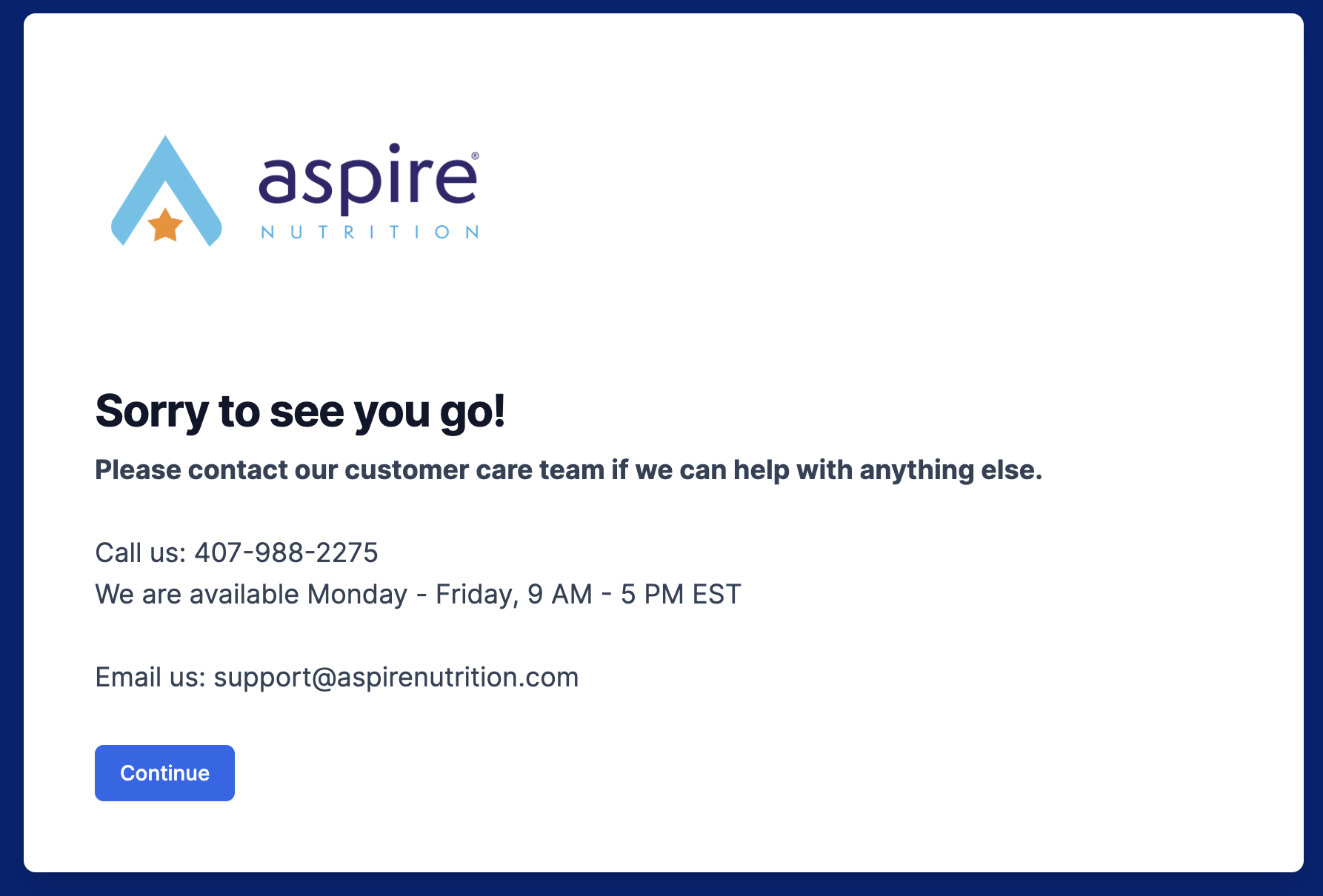
*Please note that each item in your subscription account needs to be cancelled separately.