How do I redeem my Loyalty Reward points to use for a one time online purchase?Updated 15 days ago
To utilize your loyalty rewards, please initiate the process by logging into your account.
Redeem Loyalty points for a one-time purchase here!
Once logged in, you can scroll down the page slightly to locate a welcoming message and view your current reward point balance.
Directly beneath your balance, you will find a "REDEEM NOW" button, which you can click to initiate the reward redemption process.
Subsequently, a coupon code will be generated, which you can conveniently copy and paste into the "Promo Code" section during the checkout process when placing your order.
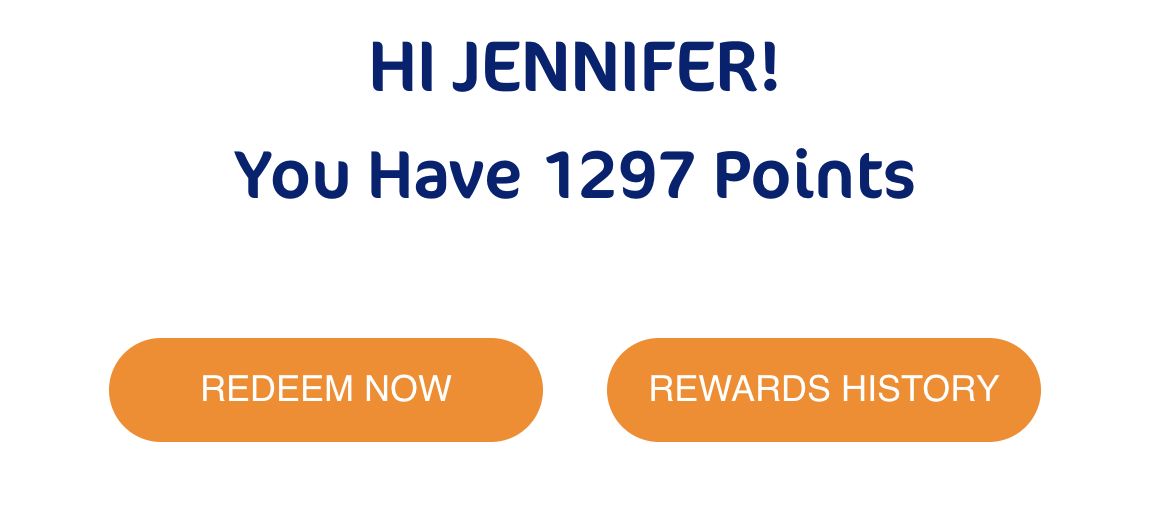
If you want to apply your points to your next SUBSCRIPTION ORDER, please see the video below as the instructions are different for applying Loyalty rewards to your subscription account.
Subscription Loyalty Reward Redemption Instruction Video HERE!